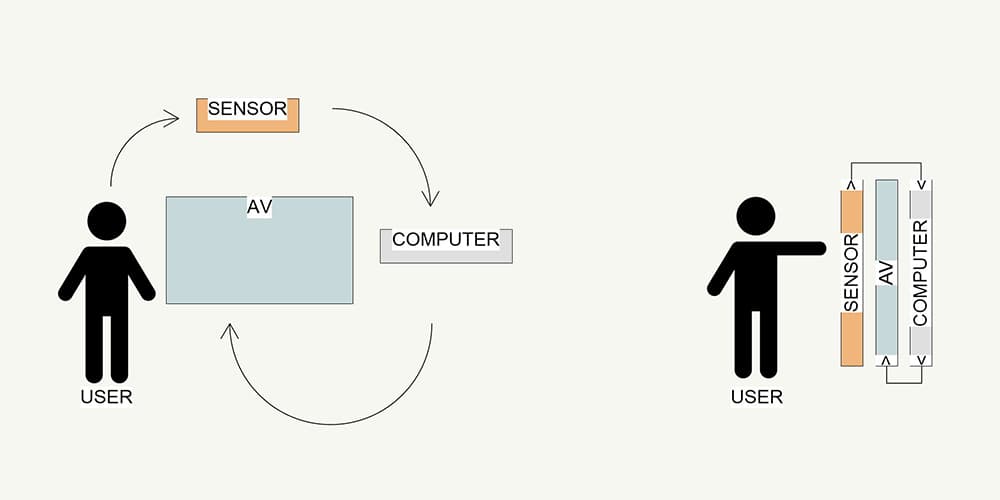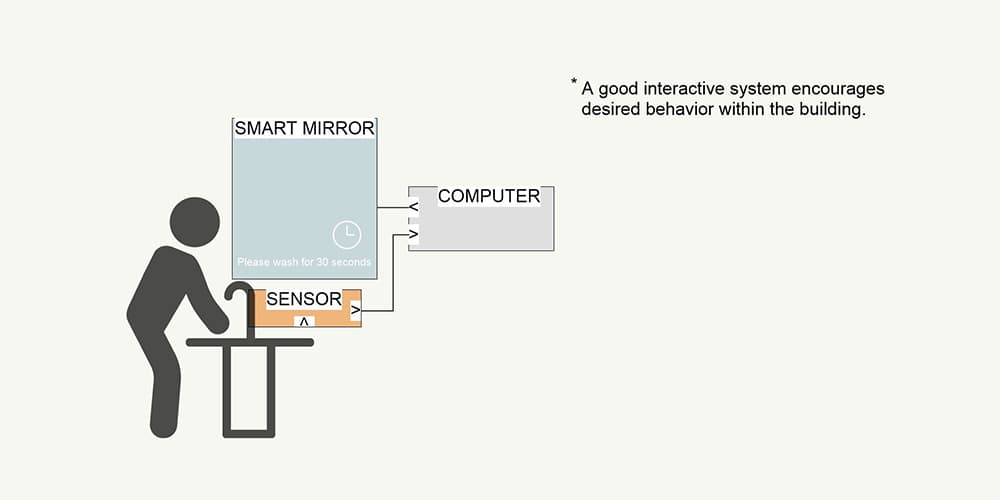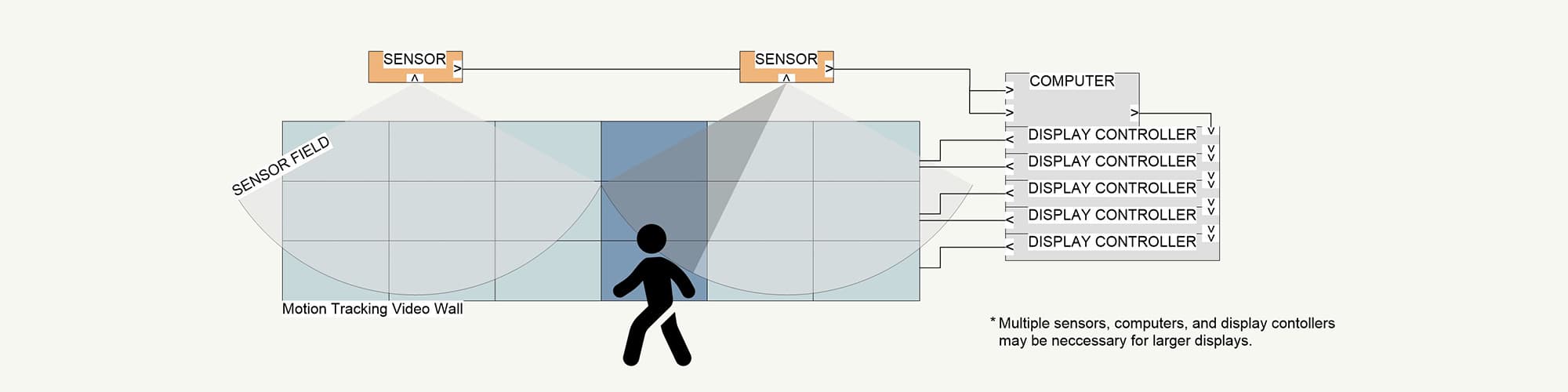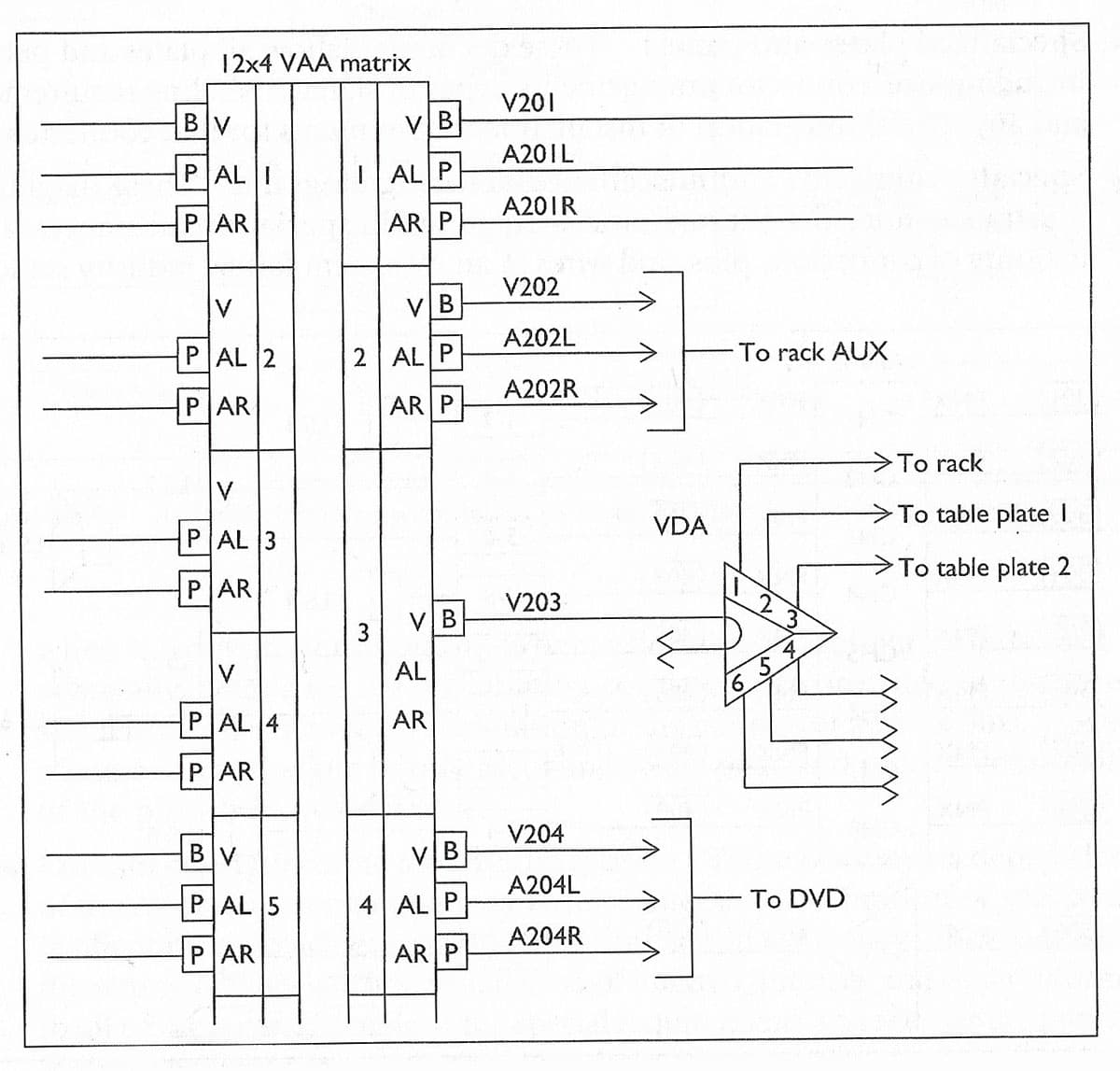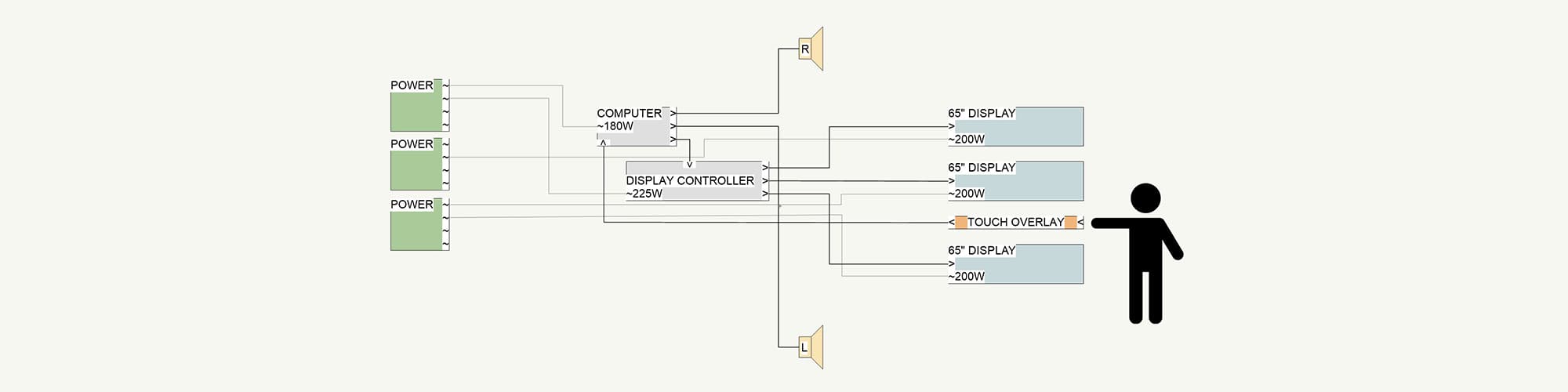Interactive Installation
Development
work in progress
Interactive installations are made of sensors, computers, AV systems, and actuators. Sensors gather and send data to computers to process and output to the AV system, or actuators. There are many types of sensors. Specialized software or programming languages are run on the computer. The AV system usually consists of LED panels linked together. Actuators are devices that generate motion, like electric motors.
Interactive installations are designed to prompt user interaction. The type of sensor (e.g., motion or voice) and the installation output (e.g., AV display or mechanical motion) create the user experience.
Sensors
There are many types of sensors.
What is a Sensor? Different Types of Sensors and their Applications (electronicshub.org)
In an interactive installation the sensor sends information to a computer to process, and the computer takes some action. For example, a sensor could measure heat, light, or motion, and report a value such as 22 C, or that light or motion is detected. Different sensor types use different protocols. Even though there are many sensors, there are a limited number of popular protocols.
Devices like a mobile phone, containing many sensors, can also be integrated into interactive installations as user input controllers. A downside to remember about interactivity is it allows user error.
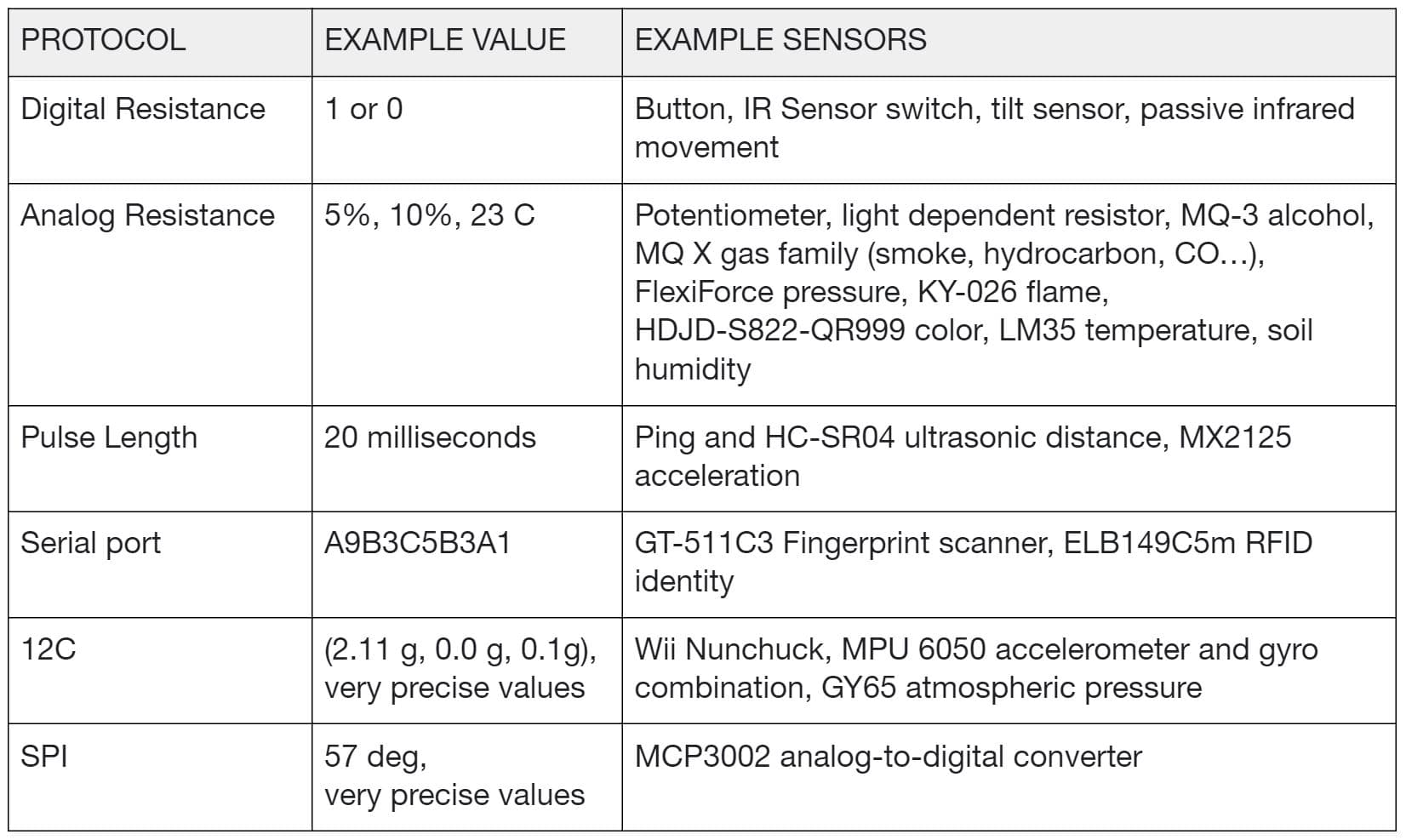
common sensor protocols
Programming
Interactive installations need a way to process sensor information and send information to your outputs. There are many programming options, some examples:
Programming Environments
- TouchDesigner
- VVVV
- Max/MSP/Jitter
Programming Languages
- Python
- C++
Programming Libraries (C++)
- OpenFrameworks
- Cinder
Media servers, display controllers, control boards, and special networks are sometimes needed to deliver content and to control electronic components.
TouchDesigner example of a button producing value of 1, causing video to play
Actuators
An actuator is a device that converts energy into motion or mechanical energy. Interactive installations that use actuators usually use electric motors.
Actuator Types
- Thermal
- Electric
- Mechanical
Developing an Interactive Installation
Considerations to make before starting an interactive installation include budget, timeline, and the installation space. Budget and timeline create necessary ‘guard rails’ for a project. Existing AV, lighting, electrical and mechanical details are a few things to inspect in an installation space. Specialized skills may be needed for things such as electrical, AV installation, or fabrication.
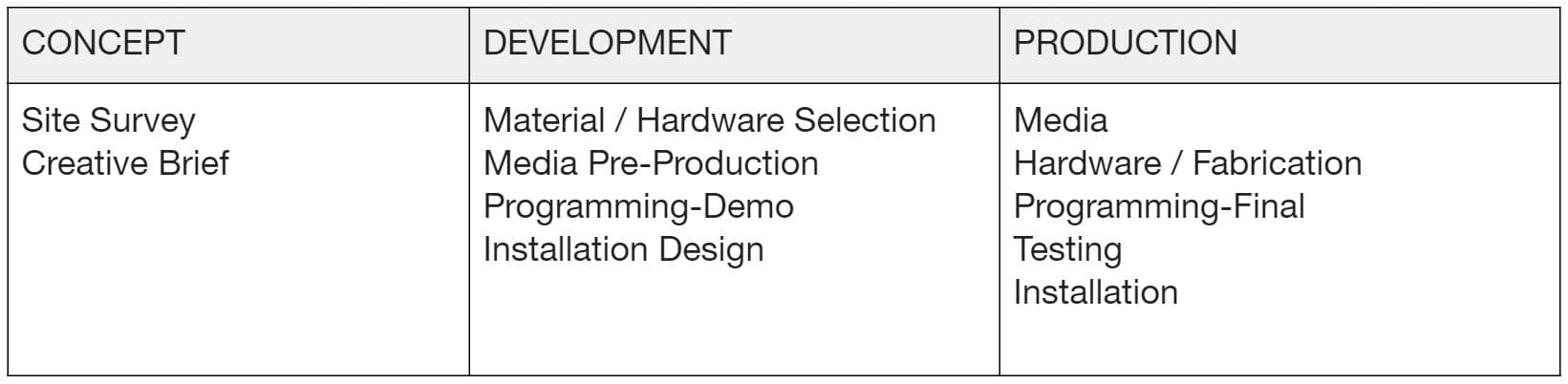
Depending on the complexity of the installation, the production process may include these steps.